

6 InMail Templates that Can Help You Break Through
Every salesperson knows it’s getting more difficult to be heard these days. Caller ID on smartphones, filters in email clients, and a general wariness of irrelevant sales outreach have led buyers and decision-makers to screen out many attempts at sparking a conversation.
Fortunately, InMail on LinkedIn still stands out as an effective way to reach and engage prospects. Data shows that InMails drive 3X higher response rates than emails.
This tool delivers messages in a trusted professional environment, often to a much less crowded inbox. The veil of anonymity associated with email is lifted when the recipient can click on the sender’s name, view their profile, and learn who they are.
With that said, no form of communication is automatic. No matter the channel, you still need to take the right steps to ensure your messages gain a recipient’s attention, convey trust, and compel action.
Here are 6 InMail templates we’ve found to be effective. These templates offer a simple framework for crafting messages that get noticed. As we’ll show, you can actually prime the relationship prior to your first InMail message with the personalized connection request, and email follow-up in steps one and two.
6 InMail templates that drive better response rates.
All of these templates are based on the premise that you’ve done your research and qualified the person and organization you’re reaching out to as potential fits for what you sell. Also, these scripts aren’t intended for straight copy-and-paste; they are a starting point for you to tweak so that they reflect your authentic voice and personality.
![]()
The “Virtual Handshake” InMail

[First name],
I ran across your profile via one of our mutual connections and I thought it'd be great to connect!
[Your first and last name]
Notes: Short and sweet. If applicable, feel free to add in a brief context-building detail or two (perhaps a shared interest or experience), but brevity is the key in this initial outreach.
![]()
The “Problem Solver” InMail

Subject Line: Great connecting, [first name]!
Body: Hey [first name],
Thanks for connecting!
Your LinkedIn post discussing how your company is struggling to overcome [problem] made me think of others I know experiencing the same frustration.
I would love to learn more about what you do and see if there are any ways I can get you in touch with people in my network.
Would you be open to a quick 15-minute networking chat? (No sales pitch...just learning more about each other!)
You can schedule a chat here: [insert calendar link]
Or feel free to hit ‘reply’ and I can set something up that works with your schedule.
Talk soon,
[Your first and last name]
Notes: Prospects are looking for guidance and advice on how to tackle a problem. Tailor your email that way to get their attention. If you can’t find out a problem they’re facing online, maybe leave out paragraph 1.
![]()
The “Common Ground”

Hi [Prospect name],
Our mutual connection, [connection name], and I were talking recently about [hot topic]. They said you were an expert on this issue.
I’m writing an article about [hot topic] because it’s relevant, timely, yet confusing to many of my customers. Can I include your perspective, [Prospect Name]?
Kind Regards,
[Your Name]
Notes: The more specific you can get in describing the problem you can help solve, the better. Buyers tend to receive high volumes of irrelevant or overly general outreach, so differentiate yourself by demonstrating you understand their business and its challenges.
Maximize your outreach with LinkedIn Sales Navigator

![]()
The “Case Study” InMail

Hey [Prospect name],
Your recent company blog post showcases your strategic initiative to do [initiative name]. Congratulations on spearheading such an important endeavor!
I wanted to let you know that I ________________ (insert related benefit you provide your clients).
I’d love to learn more about how we could help one another.
Can I ask when you are free to chat?
[Your first name]
Notes: Again, make sure the related benefit is highly pertinent to the recipient and consider tying in a specific detail about their business or role so they know you’re speaking directly to them.
![]()
The Resurfacing Ping
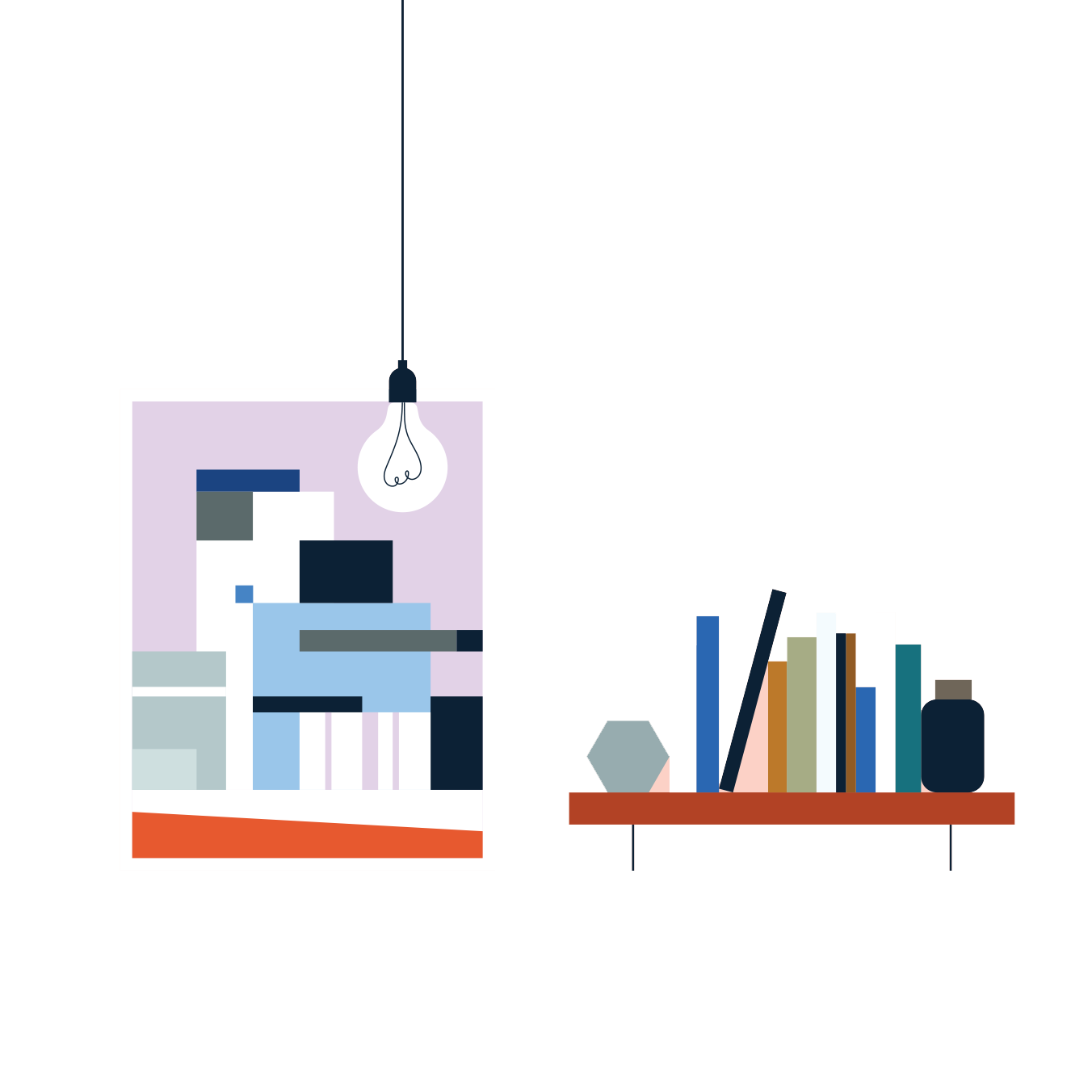
Nudging this back up to the top of your inbox in case it got buried, [first name]! Hope you’re having a great day and would love to chat soon.
Notes: The sole intent of this message is to re-establish visibility in the inbox, in case the person looked over your last messages or intended to respond but didn’t. Be friendly, non-salesy, and concise.
![]()
The Final Prompt InMail

Hi [first name],
I’m sorry that we never got a chance to connect for a quick chat, but I’m always open to connecting when the time is right.
Just let me know and I’ll be happy to set something up that works for your schedule!
[Your first and last name
Your phone number]
Notes: After a couple of attempts, if you haven’t received a response it’s best to stop pushing. The template above enables you to wish them well and provides an additional means of contact, should they wish to reach out down the line.
Take the next step with InMail.
Maximize your outreach with LinkedIn Sales Navigator
