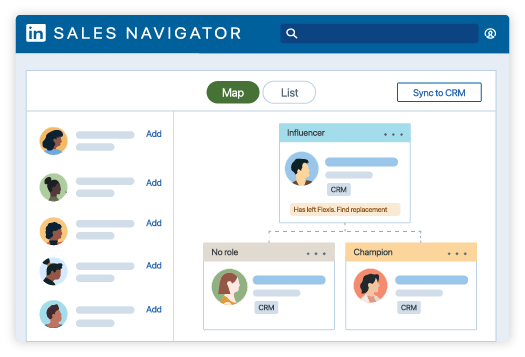The top benefits of using LinkedIn Sales Navigator
Use these insights and tips to become a top-performing seller on LinkedIn.
Discover people who can help you grow accounts.
Focus your time on the biggest opportunities.
Identify and engage with buyers who are ready.
Sales Navigator benefit #1:
Find hidden allies so you can unlock and grow your accounts.
Discover unknown warm paths into accounts, including old colleagues and influential connections.
Close more deals by finding the right buyers.
- Use filters like Current Company and your Account List to identify all leads at your target accounts
- Set your ideal customer profile with Personas so Sales Navigator can help you find the most relevant leads based on function, seniority, title, and geography
- Save your top searches to get notified when new leads match your criteria
In 2022, the average Sales Navigator user made 3.6x more connections with decision-makers than the average non-user.
Find warm paths to make connections faster.
- Relationship Explorer highlights your potential connections at an account, along with insights into how to build each relationship
- Discover your colleagues’ mutual connections with the TeamLink feature to leverage warm introductions
- Find past colleagues and customers who have moved to target accounts by using the Current Company and Past Company filters
Prospects are 181% more likely to accept your InMail if they already follow your company on LinkedIn and 65% more likely to accept your email if they switched jobs within the past 90 days.
Multithread your accounts to uncover more leads.
- The Relationship Map helps track and map out your relationships at each account and you can share them with colleagues to collaborate
- Sales Navigator will notify you about potential changes to leads in your Relationship Map so you can act quickly and keep CRM data up-to-date
Sales Navigator sellers who are connected on LinkedIn to at least four people at an account are 16% more likely to close a deal with that company.
Sales Navigator benefit #2:
Prioritize specific accounts and focus on the biggest opportunities.
Use data insights to determine which leads will produce the best results.
Discover customer insights that can shape your outreach.
- View a company’s Insights page for headcount, growth trends, and data on where new hires are coming from
- Account Alerts list recent company posts, news mentions, and shifts in leadership while the Relationship section on lead profiles summarizes insights to personalize your outreach, including interests, mutual connections, and past accomplishments
76% of top performers say they always conduct research before reaching out to the prospect, compared to 47% of other sellers.
Focus on top accounts that yield the best opportunities.
- Compare and sort accounts by intent level, connections, paths, and growth and risk alerts — such as new funding or layoffs — so you can focus your time
- Save your Account List as your book of business so Sales Navigator can help you identify priorities within your saved accounts
95% of top performers indicate they are doing more research on prospects before outreach than in past years.

Sales Navigator benefit #3:
Key signals help identify and engage qualified buyers.
Know exactly what action to take at critical stages of the sales process.
Stay up to date so you can take action at the right moment.
- Get emails and notifications as soon as there’s relevant news like a new executive, hiring changes, or when a company raises funding
- Leverage these alerts to take action immediately to break through the noise and build relationships
81% of sellers say they lost or delayed a deal in the last year because a key decision-maker or buyer changed jobs.
But, 54% of buyers say that they bought from the same seller — even after they moved to another company.
Sell when buyers are ready, ensuring more closed deals.
- Prioritize accounts with high buyer intent based on signals like recent hiring growth or when accounts or leads research your company
- Find new leads and accounts that have high buyer intent using the Buyer Intent filter in Account Search and the Category Interest filter in Lead Search
Engaging with buyers when they show intent signals leads to a 71% increase in InMail response.
Personalize your outreach to keep leads engaged.
- Leverage insights from the Relationship section of lead profiles, such as mutual connections and recent posts, to help you personalize your messaging
- Reach out to leads with InMail to get 3x the response rate of email, being sure to use 100 words or fewer to keep them engaged
Research pays off: Prospects are 86% more likely to accept your InMail if you view their LinkedIn profile first.