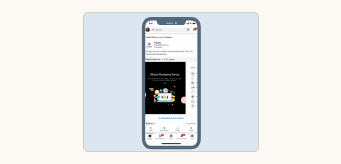Document Ad Best Practices
Reach a highly engaged audience with native ads in a professional news feed across desktop and mobile.
View best practices
First, build your company's brand and build trust with your community.
Second, create your first ad campaign on LinkedIn's ad platform.
Reach and engage a professional audience in the LinkedIn feed.
Engage your prospects where professional conversations happen.
Engage prospects with ads automatically personalized to them.
Self-service ad formats to create campaigns in minutes.
Discover how much it costs to advertise on LinkedIn.
Reach the people who matter most to your business.
Qualified leads come from a quality audience on LinkedIn.
An easy way to reach new audiences by amplifying your best content.
Measure the true impact of your LinkedIn ads.
Measure the ROI of your LinkedIn ads.
Choose your LinkedIn ad format based on your objective and customer journey.
Capture interested audiences by gating your content with a LinkedIn Lead Gen Form.
Learn how much of your document is read and downloaded to inform your strategy across all phases of the marketing funnel.
Build trust and warm key audiences through educational content and inspire them with your thought leadership.
Allow members to read and download documents directly in their newsfeed.
1. Choose your campaign objective
You can use Document Ads with the Brand Awareness, Engagement, and Lead Generation objectives.
Choose to share your content freely to build awareness and grow thought leadership or gate your documents with a Lead Gen Form to collect high-quality leads.
2. Create Document Ads that play to your objective
Decide whether to share your content freely or in exchange for their lead information.
Leverage your content library to build awareness with eBooks & whitepapers or drive engagement with customer testimonials & case studies. Collect high-quality leads by gating documents with a Lead Gen Form.
3. Prove your Document Ads ROI
Measure impact of your Document Ads by understanding member interest and engagement with your document.
Track what percentage of your document was viewed and total downloads.
Document Ad Best Practices
Reach a highly engaged audience with native ads in a professional news feed across desktop and mobile.
View best practices
Document Ad Getting Started Guide
Learn the steps for launching your first advertising campaign on LinkedIn.
Read now
Document Ad Specs Help Center Article
Sign into your LinkedIn account to learn how to create Sponsored Content campaigns from existing or new content, and track your progress.
View course
Get your company story in front of more professionals with Document Ads